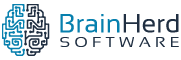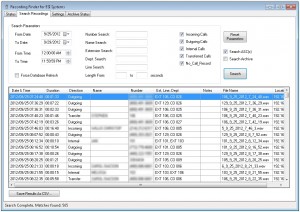
If you have (or are considering purchasing) an ESI Communications Server or IP Server 900 business telephone system equipped with automatic call recording (call logging), then this is the product for you! Recording Finder for ESI systems is similar to ESI Media Manager in terms of its ability to search and archive recordings, but it expands and improves upon Media Manager to give you the following:
- (Almost) zero load time–the user interface is available for user input immediately
- Extremely fast searches, and a responsive search screen, even when searching among millions of recordings and/or multiple ASC (call recording) cards
- Simultaneous background connection to all ASC cards for downloading of call detail information
- Ability to search by whole or partial Caller ID Name and/or Number
- Ability to search by call duration
- Indicator of how many calls meet the search criteria
- Ability to save all WAV files in search results to a folder, along with an HTML index file to easily review call data
- Visibility into archiving process:
- Ability to see what files are currently being downloaded and what date is being worked on
- Ability to see how much drive space is free on each ASC card, as well as the archive destination drive
- Archive logging allows user to see archive history by date and any errors encountered
- Resumption of archiving at next software run if interrupted (no need to start over)
- Automatic retry of failed downloads
- Simultaneous connection to all ASC cards for archiving files
- Archiving is up to 2x faster than Media Manager (or more than 2x, if there are multiple ASC cards)
- Archiving does not interrupt user’s ability to perform a search
- Ability to search ASC cards, archives, or both effortlessly with a single search
- Archive size limited only by destination drive space
- Ability to set number of days after which to archive, and number of days after which to purge, separately
- Ability to force archives to take place during (or outside of) a specific time range by day of week
- Ability to specify remote ASC card IP addresses in settings (this would allow an administrator to manage recordings/archiving of multiple ESI sites from a single location)
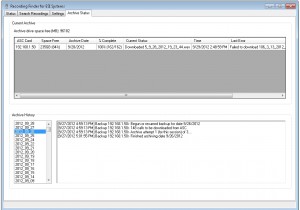
Note: this product is to be used in conjunction with ESI automatic call recording (call logging) only. If you require access to other ESI Media Management media types, such as video recording, SMDR records, or Fob records, ESI Media Manager software is required.
System Requirements:
- PC with Windows Vista, 7, 8, or 10
- 1GB RAM
- Multi-core CPU recommended
- 50-100 MB disk space (more required for databases if customer has a large number of recordings)
- Ethernet connection
- ESI Communications Server or IP Server 900 phone system with automatic call recording (call logging) option